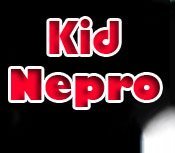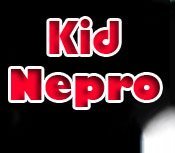Go to: MEDIA/SAVE/Name your PCG and Save your Internal-E soundbank as a PCG file to your USB hard drive or memory stick.
Then go to: MEDIA/LOAD/Choose your file - Select OPEN
Choose Programs - Select OPEN
Choose Your Program File - Select LOAD
Pick the new location bank (In our case User-E) where you want to store your file - Hit LOAD
If your just moving programs around that do not include any custom drum patterns, then your done. However, if your soundbank also consists of combis then repeat the above loading procedure with your "combis" Internal E soundbank.
At this point all your sounds will be moved to the new soundbank (User-E). However, the combis are still referencing the programs in your old soundbank (Internal-E) so you need to fix that.
Go to "Global Mode" and choose the "Change All Bank References" command.
Highlight the "combination" box
Change IE > IE to IE > UE - Leave everything else the same - Choose OK
When you move combis from one bank to another they are still referencing the programs in the old bank. So if you change around the programs in the old bank by doing something like loading in a new group of sounds, then the combis in the new bank will not work as programmed. The change all bank references command fixes this by changing the combis so they now reference the programs in the new bank where you have moved everything.
If you do not have any custom drum patterns that you have created then your done. However, (as in our Proto Rock collection) if you do have have any custom drum patterns included you also need to change them to point to the new soundbank. You do this in "program mode" by going to the drum track and changing the drum pattern from the old bank to the new one. With our Proto Rock collection you need to do this with all 64 programs (000-063). In this case for our example, change from INTERNAL-E to USER-E. Unfortunately, there is no quick way to change all the programs at once. You must go in and cahnge each program one at a time. Maybe that will change in a future OS. We guess Korg did not consider people using custom user drum patterns when moving stuff around.
That's it! The first one or two can be a little tricky, but once you get the hang of it it's pretty simple. If you have any problems and you need some help just let us know and we will be happy to help.